Script
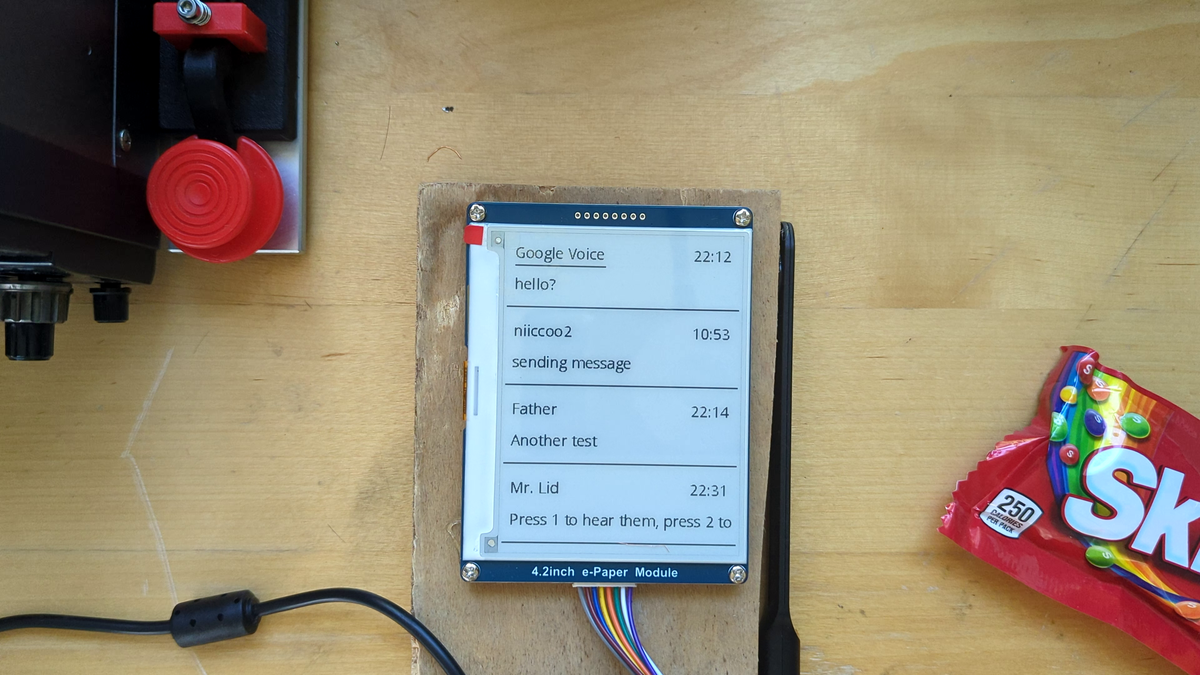
This is the unpolished script from my YouTube video E-Ink Phone Part 1:
A few weekends ago, I was scrolling on my phone, then, I saw a youtube video about the light phone 3. It looked interesting, a minamalist phone without distractions. I thought it would be cool if I got one, maybe two or three hundred dollars. I opened the website to get more details, it's a small, repairable device, with a oled screen. Then I got to the price, 800 dollars after preorders. 800 dollars for a phone that is worse than the one you have.
A few hours later, an idea popped into my head, "Why don't I make my own? Its a dumb phone after all." That's when this project was born. The goal? To make my own E-Ink light phone for under 400 dollars of parts. All it needs to do: is send SMS messages, make phone calls, play mp3 files, and take basic pictures. Four apps.
That night, I started thinking about the brain of the phone, what would run the code. At first I was thinking of using a micro controller like the Raspberry pi pico <video of pico blinking> but I thought it would be hard for it to do all the prossesing. The next idea I had was to use the Raspberry pi zero, a mini version of the popular single board computers. I ended up using a pi zero 2w, because its the same size as the normal zero but four times as fast. <Video of normal zero say that in corrner>
Because I happened to have some pi zeros, I started looking for some cell modems, it needed to be able to do data, as well as sms and calls, which is not super common on project modems. I picked the Waveshare SIM7600A-H because it has GPS, and can be connected to the pi by the gpio pins (general purpose input output), so I thought I didn't need to use any other cables. Once I got the modem is where the problems started.
Doing internet over GPIO ended up not working at all. Out of fustration I just switched to using the USB cable instead of gpio. In order to make the size smaller and not have a huge cable, I found the USB data pads on the bottom of both the pi and the modem <add videos>. So I soldered wires in between them in order to bypass the big cable.
That same night, as I was tring to figure out why the sim card was not working. When I unplugged the antenna from the PCB, the whole connector pulled off of the board further complcating things. To fix this I ended up just soldering the coax to the pcb and using zipties as strain relief. I know the integrety of coax is more importent at higher frequenices such as cellular but it seems to be working fine for now. <Add video of coax>
The last modem related issue had to do with my SIM card. I was using my Visible (Verizon MVNO) SIM card from my phone, but according to the internet, Verizon is a pain and won't let you use their SIM cards outside of select approved phones. My solution was to buy a cheap 1GB plan and sim card from Tello for around $6. <Add video of sim card> Thank you to Jeff Geerling for helping me figure this out.
After I had the right sim card, setting up the modem as not that hard. I edited some Network Manager config files, so it would only use the modem for internet if there was no wifi. I also set up Tailscale, a free mesh VPN system so that no matter what network the pi is on, it will connect to the vpn and I can access it from any device. <Video of nm>
The next part I decided to order was a 4.2 inch E-Ink screen from waveshare. <Add video of screen> In hindsight 4.2 inches is a big for the project, but I couldn't find anything bigger than 2 inches but smaller than 4. I started by downloading the python demo code and running it. <Insert photo> Then I started editing it to copy the light phone homescreen. <Insert photo>. After a few days I had a working homescreen that lets you move the cursor and open apps which are diffrent functions in python. https://imgur.com/carbon-zMUZGtT
For the next few days, I was working on the message database, how it will store every message. I decided to just use a JSON file for now because it is simple, and it won't be too hard to switch to another type of database if I need to. Not much time later, I had the first message view working where you can see all the people who have texted you, the time they texted, and the last message. Right now they appear the the order they are in the file, but sorting by most recent is on my list of things to do. It also scrolls if you press down on the last item. <Insert video>
If you click enter while a conversation is selected it will load it. It shows the messages from the other person on the left and your messages on the right. I made a function that can write text to the screen and put it on a new line of its too long, but the function that calculates how many messages will fit on the screen is not working well with the wraping function right now, thats why everything here is one line long. The multi line texts should be working in the next video. It will also recive texts and send texts from this screen. <Video>
You may be wondering why everything is contolled by input statements right now. I am tring to find some sort of small keyboard that I will wire up. Right now I think I will get a blackberry keyboard and use some open source code to get that working. The next step after the message app is to get the phone app working and start 3d modling a case to print. Theres a lot more stuff to learn and do. Thank you for watching my first video. I would like to thank "Flamethrower" for giving me the idea of making this video about my project. See you soon!